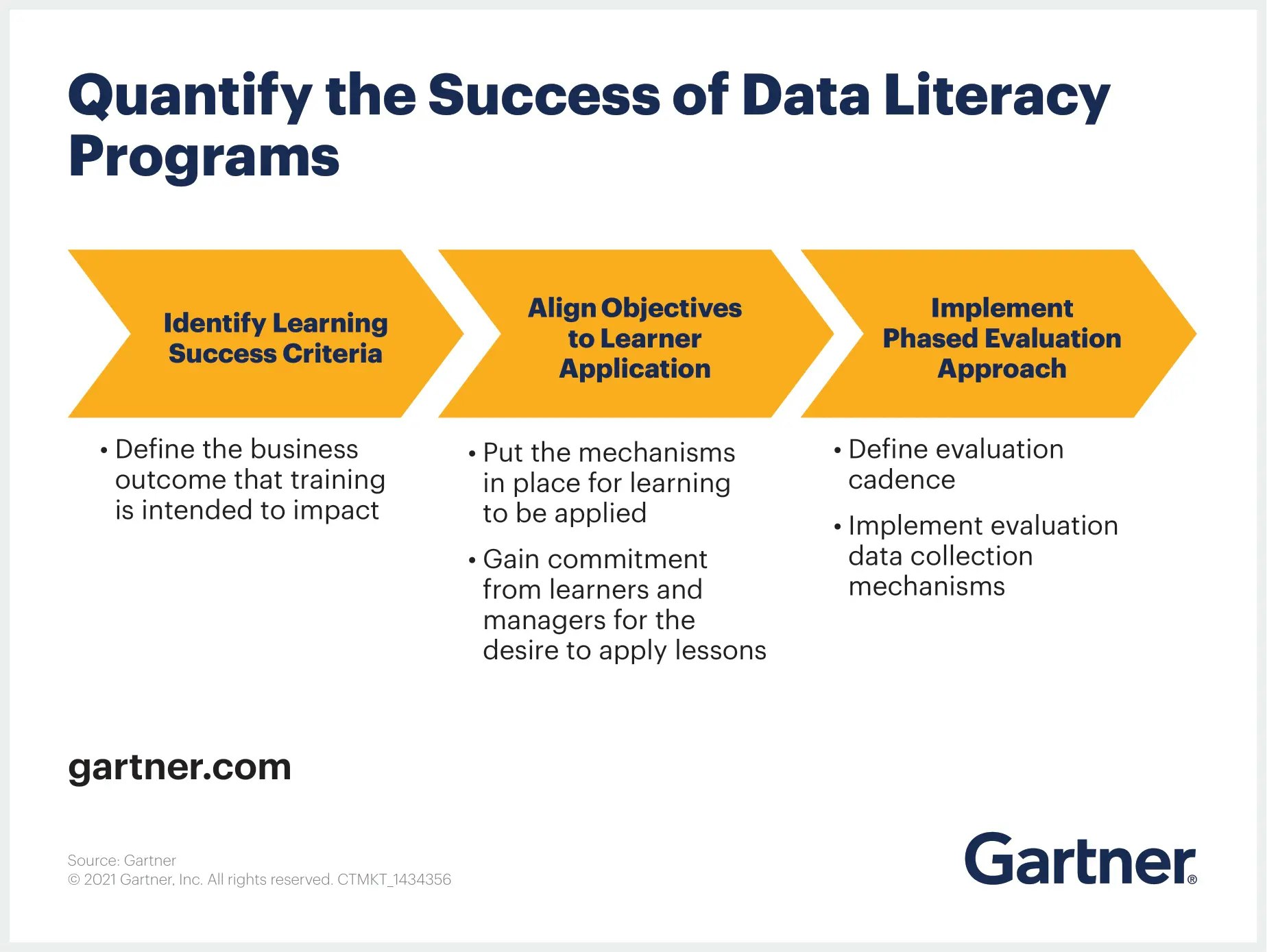Being data literate is a critical skill in education that benefits the whole education system. It's not just about numbers and charts; it's about knowing how to make sense of information to make better decisions.
A data-driven culture in the classroom encourages educators to rely on empirical evidence and insights derived from data to inform their teaching methods and strategies. Here's how to foster one:
Start with a Simple Definition of Data
Begin by explaining that data is information, facts, or numbers that can be collected and analyzed.
Tell an Engaging Definition: Begin by telling your students that data is like information or facts that we collect, just like how they collect their favorite toys or trading cards. Explain that data helps us understand things better, like who has the most toys or what their friends like to collect.
Real-Life Examples: Use relatable, real-life examples to illustrate the concept of data. For instance, you can discuss how they collect data when playing video games (e.g., scores, time spent, levels completed) or when tracking sports statistics.
Visual Aids: Use visuals like pictures or simple diagrams to illustrate the concept. You can draw a picture of a jar with different colored marbles and say, "Each marble is like a piece of data, and when we put them together, we have data about the colors of marbles."
Facilitate Interactive Activities
Turn this definition into a hands-on activity. You can start with something as simple as conducting a class survey (e.g., favorite ice cream flavor, pet preferences) and record the results. Have students bring in their own collections (e.g., marbles, stickers, or coins) and help them record the numbers. This shows that data can be something they personally relate to. Here’s some example of activities you can facilitate:
Data Collection Games: Turn data collection into a game. For example, organize a "Favorite Color" survey where each student interviews their classmates to find out their favorite color. Create a simple chart or graph on the board to visualize the collected data.
Class Surveys: Conduct class surveys on various topics, such as favorite hobbies, pets, or ice cream flavors. Have students take turns being the "data collector" and recording the responses. Then, collectively, create graphs or charts to represent the survey results.
Hands-on Manipulatives: Use tangible objects like colored beads or cubes to represent data. For example, if you're collecting data on the number of siblings students have, give each student a certain number of beads to represent their family members.
Data Sorting: Have students sort objects (e.g., buttons, toy cars, or candies) into categories, and then count and record the number of items in each category. This can teach them basic data organization skills.
Math Games: Incorporate math games that involve data, such as dice games or card games. Ask students to record their scores or the outcomes of the games, and then analyze the data together.
Graphical Representation
Introduce different ways to represent data visually, such as:
Tally Charts: Introduce tally charts to count and record data. For instance, if you're surveying favorite animals, create a tally for each animal mentioned. This can help younger students practice counting and visualizing data.
Technology Tools: Use age-appropriate technology tools like interactive apps or educational websites that allow students to input and visualize data. Some online platforms are designed specifically for data collection and analysis.
Graph Creation: Encourage students to create their own simple graphs and charts using graph paper or digital tools like Google Sheets. Start with bar graphs or pictographs, as they are more visually intuitive for young learners.
Data Interpretation
Organize the teaching of data interpretation by focusing on key concepts and using questions to engage students:
Teach students data interpretation skills, including terms like "average," "most," "least," and "comparison" within the context of data analysis.
Foster understanding by asking questions such as, "In our class, which color is the most popular?" Guide students in using graphs to uncover solutions.
Connect Data to Real-World Scenarios
To connect data to real-world scenarios, you can follow these steps:
Begin by illustrating the practical applications of data, specifically how weather forecasters depend on data to predict upcoming weather conditions.
Discuss how businesses use data to make decisions, like which products to sell more of.
Proceed to explore the healthcare sector, highlighting how doctors effectively employ data to continuously monitor and evaluate the health of their patients..
Data Storytelling
Get students involved by asking them to share their own examples of data. Encourage them to think about situations in their lives where they collect information or notice patterns. This could include things like:
Start by encouraging students to share their own examples of data. You can ask questions like, "What kind of information do you think we can collect at school?" This helps them see how data is part of their daily lives.
Motivate students to create a story using data. Let them share their findings with the class, explaining what the data shows and any interesting things they discovered.
Have students present the results of their surveys to the class, explaining what they've learned from the data.
Challenge them to make predictions or draw conclusions based on the data they've gathered.
Technology Integration
Among the various technological advancements, data tools have emerged as a powerful resource for educators. Introduce age-appropriate technology tools and apps that allow students to input and visualize data. Some interactive educational apps can make learning about data fun.
Kahoot!: Kahoot! allows teachers to create interactive quizzes and surveys that can be used to collect and analyze data on student responses. It's a fun and engaging way to introduce data collection.
Gapminder: Gapminder provides interactive data visualizations that can help students explore complex data sets related to global development. It's a powerful tool for teaching data literacy and global awareness.
Google Forms: Google Forms is a simple tool for creating surveys and quizzes. Teachers can use it to collect data from students on various topics, and then teach data analysis using the collected data.
Math Playground: Math Playground offers a variety of math games and activities that incorporate data analysis and graphing. It's a fun way to reinforce data-related concepts.
ExploreLearning Gizmos: Gizmos provide interactive simulations and activities that can help students understand concepts related to data and statistics. It offers hands-on learning experiences.
Tableau: Tableau is a widely-used data visualization tool known for its ease of use and powerful features. It offers a range of interactive visualization options and can connect to various data sources.
Infogram: Infogram is an online tool for creating infographics and interactive data visualizations. It is user-friendly and suitable for non-technical users.
Canva for Education: Canva is a popular graphic design tool that offers an educational version. Educators can use it to create visually appealing presentations, infographics, and posters.
Piktochart: Piktochart is an infographic maker that educators can use to create visually engaging presentations and infographics to simplify complex information.
Visuwords: Visuwords is an online graphical dictionary and thesaurus that uses visual representations to help students understand word relationships and meanings.
Microsoft Excel: A versatile tool for data analysis and visualization.
Google Sheets: Offers collaborative data analysis capabilities.
Canvas: Canvas is a learning management system (LMS) developed by Instructure. It's a widely used platform in educational institutions, including K-12 schools, colleges, and universities.
Blackboard: Similar to Canvas, Blackboard provides a platform for creating, delivering, and managing online courses. It includes features like course content management, assessment tools, collaboration features, and communication tools.